Outlook on the web - Turn Off Conversation View
Step 1
Log into Outlook on the web with your Email Address and Password
Step 2
In the message pane, select the drop down arrow labelled All, then under "View As" select Messages to disable the conversation view. Messages will no longer by grouped together after this setting is changed.
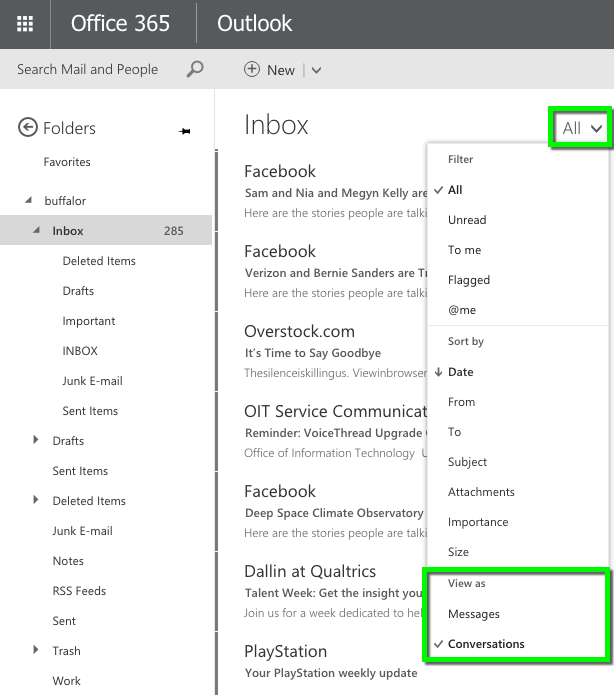
Related Articles
How to Search for Emails in Outlook Web Access (OWA)
Searching for emails in Outlook Web Access (OWA) is a simple process that helps you quickly find the information you need. Follow these steps to search for emails: Open Your Web Browser: Launch your preferred web browser and go to the OWA login page. ...How to Manage Junk Email and Spam in Outlook Web Access (OWA)
Managing junk email and spam in Outlook Web Access (OWA) helps keep your inbox clean and secure. Follow these steps to control unwanted and unsolicited emails: Open Your Web Browser: Launch your preferred web browser and go to the OWA login page. ...How to Manage Junk Email and Spam in Outlook Web Access (OWA)
Managing junk email and spam in Outlook Web Access (OWA) helps keep your inbox clean and secure. Follow these steps to control unwanted and unsolicited emails: Open Your Web Browser: Launch your preferred web browser and go to the OWA login page. ...Focused Inbox in Outlook Web Access (OWA) and How to Enable and Disable It
Focused Inbox in Outlook Web Access (OWA) helps you manage your emails by separating your inbox into two tabs—Focused and Other. Your most important emails are on the Focused tab, while the rest remain easily accessible on the Other tab. Follow these ...How to Change Your Password in Outlook Web Access (OWA)
Changing your password in Outlook Web Access (OWA) is a straightforward process. Follow these steps to update your password: Open Your Web Browser: Launch your preferred web browser and go to the OWA login page. The URL is https://outlook.office.com/ ...